System Design
The System Design view displays System objects. The files and objects in this view are not frequently modified.
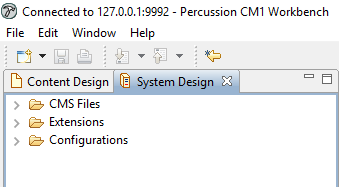
The main objects in this view are CMS Files, Extensions, and Configurations. Below, descriptions of these objects and their children follow the graphic of the System Design view.
CMS Files Folder
The CMS Files folder includes Percussion's default sys_resources and rx_resources applications, and any empty Percussion application folders that users add to your system. When expanded, each folder displays the files that it stores.
- sys_resources - Provided by default; contains files that are needed for various parts of the system to work properly, such as XSL stylesheets or JavaScripts. When you upgrade the server (or run the Installer for any reason) these files are overwritten. By default, these files are read-only, but you can allow editing.
- rx_resources - Provided by default; contains files that developers can modify after installation. The Installer never modifies them on an upgrade. In most cases,developers use these files to modify some aspect of server behavior. Users can edit these files.
- <user applications> - Folders for empty user-added applications.
Extensions Folder
The Extensions folder includes all extension files (generally Java plugins) in the system. You can view or edit these files, if necessary. Under the Extensions folder, the files are categorized by functional category and any user-defined folders created within the category.
The categories of extensions that Percussion supplies are the following:
- Assembly Location Generators - Extensions that create the locations where Content Items are published or viewed on a Web Site.
- Content List Generators - Extensions used to generate lists of Content Items to publish.
- Java Script - Extensions written in JavaScript.
- JEXL Expressions - Extensions written in Java Expression Language for processing Templates.
- Password Filters - Extensions for encrypting passwords.
- Relationship Effects - Extensions available only for Relationship processing. Use Effects to provide processing for Relationships after they have been created.
- Request Pre-processors and Result Document Processors - Function at the resource level. They take multiple inputs and output a document. These extensions may be processed before or after processing the document. Request Pre-processors are methods of the IPSRequestPreProcessor class. They process the document when the server receives it, before the resource performs any processing. Result Document Processors are methods of the IPSResultDocumentProcessor class. They process the document after the resource processes it, but before it is returned to the user.
- Slot Content Finders - Extensions that locate the Content Items inserted into Slots.
- Template Expanders - Extensions that specify the templates that can be used to format a Content Item.
- UDF Processors - Extensions that function at the item (field) level. You can map a UDF to a field to generate the field's value. UDFs take one or more inputs and output a single field. UDFs can be created as Java classes or as scripts in a scripting language such as JavaScript or Perl. A handler must exist for the scripting language. A JavaScript handler is included with Percussion.
- Workflow Actions - A Workflow Action is an automatic action that can be added to a Transition. Percussion executes the Workflow Action when Transitioning a content item from one State to another.
Configurations Folder
The Configurations folder includes nodes representing configuration files. Each of these files must be edited manually in a text editor.
- Logging - The file that contains the default settings for logging (log4j.properties).
- User Velocity Macros - A file for including Velocity macros that override system Velocity macros.
