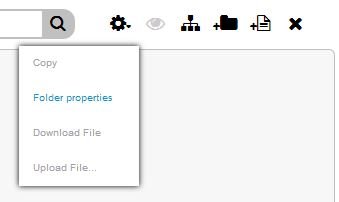Publishing Assets to Specific Sites
If you are managing multiple sites in Percussion, one thing to note is that the full set of assets stored in the library will be published to each site unless you otherwise configure the asset library. Assets can be assigned to a specific site or set of sites so that they will only publish to the designated site(s). This reduces the total volume of data being published to each site, greatly reducing publishing time.
Note: The folder must be top-level folder and cannot be a folder created by the system.
This configuration only impacts publishing. A content contributor will not be prevented from inserting an asset in a site different than what is configured as described below. As a result, a content contributor may select an asset that will not publish with the site.
Publishing Assets to Specific Sites
1) In the Finder, select Assets.
2) Choose the folder to be modified.
3) Click the configuration icon from the Finder menu, and select Folder properties.
4) Expand the Security option and select the site or sites.
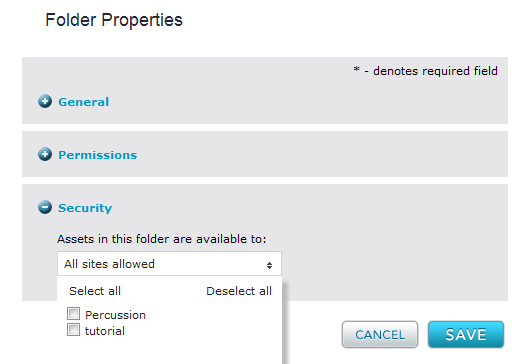
5) Click Save.