CM1 5.3 Service Release 1 Release Notes
CM1 5.3 Service Release 1 has been released. This update corrects several issues reported in the 5.3 release and adds a few general improvements, largely targeted at improved SEO capabilities.
Canonical Link Feature
Canonical Links are an SEO feature designed to improve the effectiveness of web site published by CM1 by giving Site administrators better control over how the system generates links and now adds the ability to generate Canonical Link tags in published pages. This feature will help to address the "Duplicate Content" search engine optimization issue generated by some SEO reporting tools. Please be sure to select the appropriate protocol for your site (http/https) after upgrading and before running a publish. More information on the Canonical Link feature can be found here.
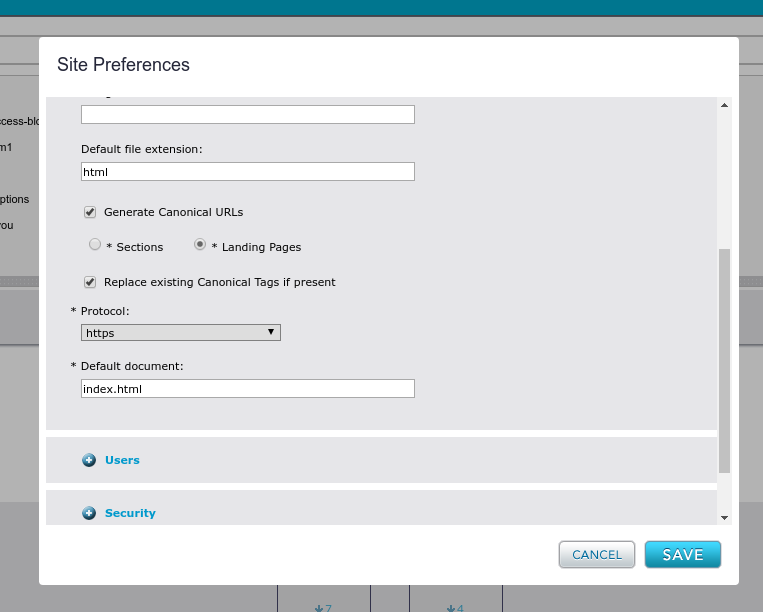
Improved Schema.org markup in the Blog Post Widget
The Blog Post widget has been updated to generate partial schema.org markup around Blog Posts. This is designed to improve the effectiveness of Blog Posts with Search Engines like Google. This feature will be complete when we add support for default images for Pages and Blog Posts in a future release.
Local Language Widget
The 5.3 release introduced the Default Language Community Widget. This Widget allows for International/ Localized web sites to auto generate hreflang markup in their pages. The widget will look for identical page paths and auto generate alternative links for better SEO. The Local Language widget is a continuation of that story, allowing for Pages that have been renamed or translated into a local language but that are still referring to the same content, to override the auto generated link with a Page specific url/name.
Widget Builder Changes
In this release, new widgets created through the widget builder will correctly display whether a field is required or not. To fix old widgets such that they display field requirements correctly, redeploy the widget through widget builder.
Improved Session Management
Several issues related to session management have been corrected, resulting in fewer locked Pages and Assets. Users will now be prompted when their Session is about to time out, and given the option to extend an expiring session. Requests after the session times out will redirect back to the login page. The Object Object error, or odd pop-ups, on Session timeout should now be resolved. For more information for system administrators on configuring Session Management, click here.
"Active Edit" Content Locking
As part of the Session Management work, the Locking model that the product uses while editing content has been reviewed, and after careful consideration, changed. In past releases, the system would create a "lock" on a Page or Asset to the user that was editing the content. This lock would then be held until the user Submitted, Approved or Closed the content. Edits made to locked content are visible only to the user performing the edit, until the lock is released. The idea behind this strategy was to allow the Content Contributor to control when their changes were visible to other users of the system. The overwhelming feedback from the Customer community has been that this approach caused more problems than it solved. Contributors would forget to click the "Close" button or to "Submit". Admin's were forced to "Override" locks on large numbers of Assets in order to Approve and Publish a single Page. You spoke, we listened.
The system now takes an "Active Edit" approach to content locking. While a contributor is editing content, that content is locked as it was in prior releases. When the user logs out or their session expires, any locks that they have on Pages or Assets are released. A Page or Asset can only be locked by a user if they are currently logged into the system and have edited a piece of content in their login session.
This work sets the foundation for additional enhancements to improve on the Approval process for Assets and Pages in future releases.
Pagination
The Pagination on the Blog List and Results widgets has been improved for better ADA compliance. This change will impact customer's that are currently using Pagination as the HTML markup and CSS has changed in the widgets.
After upgrade, and prior to performing a Publish, customers should update their site Theme based on the steps below. NOTE: If your theme doesn't have the CSS to be replaced, still add the new CSS to your theme.
Replace the following CSS:
With the following CSS:
.perc-pagination-container .perc-goto-next:after {
content: '>'
}
.perc-pagination-container .perc-goto-last:after {
content: '>>'
}
.perc-pagination-container .perc-goto-first:after {
content: '<<'
}
.perc-pagination-container .perc-goto-pre:after {
content: '<'
}
Pagination does not work in Preview, so we recommend applying the CSS, and publishing a Copy of your Blog Index page to test that the styling is looking good, prior to running a full publish.
As always, if you require assistance with an upgrade step, please email percussion.support@intsof.com. We are glad to help.
A full list of changes made in this release can be found below.
Improvements
- [CMS-1327] - Enhance the Blog Post/Listing Widget to generate schema.org microdata
- [CMS-1779] - Release All User Checkouts on Last Session Termination
- [CMS-1123] - Automatic Canonical Tag Generation
- [CMS-1954] - Add support for a Local Language widget to allow for local overrides
Issues Corrected
- [CMS-1932] - CM1's session timeout pop up is not acceptable
- [CMS-1556] - Object Object Error on Login Session Time Out
- [CMS-1658] - Blog Post widget needs a Locale feature for International Dates
- [CMS-1711] - Site Restricted Assets Folders do Not Queue Items For Incremental Publish
- [CMS-1803] - Folder icon droped alignment in Finder when in Editor view
- [CMS-1818] - Event Widget links to CM1 pages or assets publish with Rhythmyx/assembler URLs
- [CMS-1823] - Site and Asset folders no longer collapse in Rich Text Widget "Select a page, file, or an image" window
- [CMS-1902] - Page Auto List: Categories display incorrectly in CM1 preview mode but the published page is correct
- [CMS-1904] - After upgrade HTML / Custom widget <a href> links no longer work in preview.
- [CMS-1928] - Results list widget is not displaying content
- [CMS-1944] - DDOS Vulnerability - DTS not limiting queries
- [CMS-1946] - Metadata Services Locks up on BoneCP thread pool under heavy load
- [CMS-2031] - WebDav Image file upload fails in File control
- [CMS-2051] - Blogs Gadget shows published date vs post date
- [CMS-2187] - Comments gadget does not work in 5.3
- [CMS-2218] - Page Auto List: Post Date displays incorrectly in CM1 preview mode but the live page is correct
- [CMS-2266] - Fix temp file not found when duplicate paths found in publishing
- [CMS-1512] - Users with multiple long Role names cannot publish
- [CMS-1903] - Jboss Invoker Vulnerability - Deploy hardened configuration on upgrade
- [CMS-1794] - Constrain proportions not working in TinyMCE image editor
- [CMS-1813] - Blog Index widget reverts the sort order field value on upgrade to 5.3
- [CMS-1525] - ADA Accessibility issue with Blog List widget Pagination
- [CMS-2281] - Processing broken inline links can remove custom css classes from a Page or Template
