CM1 5.3 SR1 20181221 Patch
Patch ID - 5315_20181221
This is a cumulative/rollup patch for CM1 5.3 SR1 that includes defect corrections & enhancements. This patch includes an uninstall option to support rollback in the event the patch introduces a problem or issue. The patch can be downloaded from the Support portal. For instructions on installing or uninstalling the patch, please review the Readme file provided in the patch folder.
An updated list of Known Issues can be found at the bottom of this page.
For details on bug fixes and improvements in previous patch updates, please see the release notes for prior patches. Links to prior patch release notes are provided below:
- 5315_20181210
- 5315_20181017
- 5315_20180816
- 5315_20180621
- 5315_20180523
- 5315_20180501
- 5315_20180409
- 5315_20180405
- 5315_20180315
- 5315_20180306
- 5315_20180301
- 5315_20180125
- 5315_20180105
- 5315_20171120
- 5315_20170606
- 5315_20170317
- 5315_20161102
New Features
Redirect Widget
A new Redirect Widget has been added to include support for client side redirects. Using this Widget on a Page will allow for the page to automatically be redirected to a new web location after a configurable amount of seconds. More information can be found on the help page.
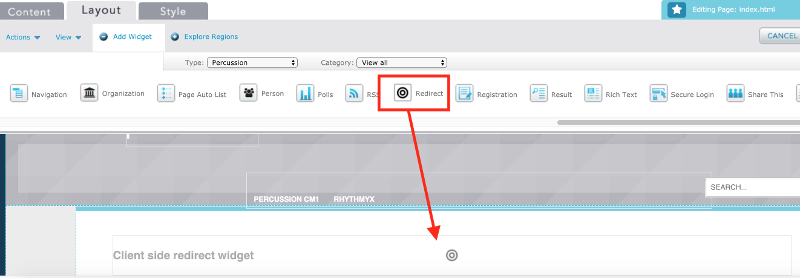
Automatic Section Landing Page Redirect
A frequently requested feature has been to support redirecting from Landing Pages to the parent folder on published websites. The Canonical Link feature has been updated to automatically redirect landing pages to their parent folder when visited directly. This can help cut down on duplication in Web Analytics reports and simplifies the user experience for Site Visitors. To take advantage of this feature Canonical Links must be configured correctly and they must be configured for Sections.
For example, if the default document configuration is index.html and requested page is http://www.percussion.com/products/index.html, the user will be redirected to http://www.percussion.com/products/
Performance Updates
Publishing
This patch includes several updates for Publishing that will improve publishing performance on very large web sites. Remove From Site, Publish Now, Full, and Incremental publishing performance will improve slightly after applying this patch. Customers with large websites that were experience slowdowns in performance when Unpublishing should see much better performance from this feature.
Changes to RSS Feed Publishing
This update does introduce a difference in how RSS feeds are published. After the update, changes to RSS feed descriptions, and new RSS feeds will be included in Incremental or Full Publishes only. Single Page Publish Now or Unpublish Now will not publish new RSS feeds. This change was made to improve the performance of Publish and Unpublish jobs.
System Adminsitrators - Improved Caching
A new auto tuning option has been added to server startup that will attempt to optimize the cache based upon the contents of the backend content repository. This second level cache can improve performance by caching requests to the backend database in memory, cutting down on traffic to the database server. For more information on tuning the cache in a Percussion implementation and more information on the new auto tune option. Please see this page on the help site.
Installation Notes & Common Issues
Database Updates
Beginning with Patch 5315_20191221 the update engine now supports database schema updates as part of the update process. As a result the patch relies on the installer database configuration file to successfully run. In environments where the database setup has changed, or a server / RDBMS migration has occurred, it is possible that the installation database configuration file may be out of date which would cause the patch to fail. To avoid this problem, prior to installing the Patch verify that the contents of the <InstallDir>/rxconfig/Installer/rxrepository.properties file are correct. Updating this file is coverred in the Appendix A section of the Migrating Percussion Environments help page.
Common Issues / Workarounds
Updates can occasionally Fail to apply for a variety of reasons. To help stream line troubleshooting, we have created a new Common Issues / Workarounds page to collect the steps to correct these issues if you run into them when patching. As always if you run into a problem applying a patch, please contact the Technical Support team at percussion.support@intsof.com, and they will be happy to assist.
Issues addressed in this patch:
[CMS-5118] - Accessibility violations - navigation is an invalid role on ul elements
An Accesssibilty issue was identified with the Blog List, Page Auto List, and the Results List widgets where they incorrectly included an accessibility role of "navigation" on their respective HTML elements.
[CMS-5279] - Social Promotions Gadget package needs uninstalled
The Social Promotions gadget for the retired Social Promotions service will be removed by this patch.
[CMS-5296] - Unused Asset report is missing from patch stream
A new report for pulling unused assets has been updated and included in the patch. This report can pull a listing of Assets that are not referenced in Managed Links or direct relationship to other Pages or Templates on a site. This report does not currently take into account Auto Lists where an Asset may be displayed. To access the report, use the following url:
<protocol>:<cm1_instance>:9992/Rhythmyx/test/unusedassets.jsp
and a CSV file will be downloaded through the web browser that can be opened with Excel, Sheets, or any modern spreadsheet tool.
[CMS-5297] - Search indexing incorrectly placed into a paused state when items are stuck in the site import queue
An issues was discovered where accessing the Template Design, or Process Monitor Feature, the search indexing service would be paused indefinitely if items were pening in the site import catalog. This could happen if a Live First import has been run but never fully completed. This resulted in intermittent missing items from features like the Pages By Status or Assets by Status Gadgets or other areas that rely on the search index. After applying the patch the queue will no longer be paused.
[CMS-5298] - Remove items from the Site Import page catalog on server startup
If during a LiveFirst import the server was shut down, or the LiveFirst process did not complete, pages that did not complete importing would remain within a hidden folder in the CMS. These items, being hidden, weren't usable and therefore just using up space on the CMS. The Page Catalog will now be cleared when the server starts.
[CMS-5299] - Unused Assets Not Working After Changing Template
An problem was discovered where Unused Assets were not capable of being dragged onto pages/templates after they had been migrated to a new template. This issue has been corrected by this patch.
[CMS-5304] - EMS Event List widget is missing a closing div tag
A closing div tag (</div>) was missing from the EMS Event List Widget, causing the widget to style incorrectly when used on Page templates. This issue has been corrected as part of this patch.
CMS-5349 - Server fails to start if patched immediately after install before starting the service at least once
An issue was reported on new installations where the server would fail to start if a Patch was applied before starting the Percussion service at least one time. This has been corrected by this patch.
CMS-5373 - Pages with Blog Posts publish with errors when Landing Page in Section is Archived or Missing
A problem was corrected where Blog Posts would publish with errors instead of their content in the event that the Section Landing page that the blog post was in had been Archived or deleted. This problem has been resolved by this patch.
Known Issue List
- CMS-3614 - After applying the patch end users may need to clear their browser cache in the CM1 user interface in order to see the new changes to the Rich text Editor and plugins.
- CMS-3389 - Customer using the secure sections feature will have problems starting the DTS after applying the patch. Note that after patching, a Full Publish is required. If after a Full Publish is completed, the Secure Section is not functioning, please following instructions provided in Fixing Issue with Secure Section doc.
- CMS-3257 - Customers using the MySQL database server as the backing database for the DTS, will lose the MySQL Connector jar if it was previously placed into the <InstallDir>/Deployment/Server/perc-lib directory. To correct this problem the MySQL Connector for Java may be installed or symlinked into the <InstallDir>/Deployment/Server/lib directory. Percussion does not include this connector as part of our installation due to license incompatibility issues.
- CMS-3490 - Customers patching the DTS on Windows Servers will need to reinstall the DTS Windows service by using the "<InstallDir>\Deployment\Server\bin\service.bat remove" and "<InstallDir>\Deployment\Server\bin\service.bat install" commands. Once the service has been successfully re-installed, the Percussion DTS Windows Service will start.
- If server fails to start after patch installation due to missing libXtst or libXi6 libraries, install the libraries using following command.
redhat / centos
yum install libXtst libXtst.i686 on
yum install libXi6 libXi6:i686 on
debian / ubuntu
sudo apt-get install libxtst6:i386 libxtst6
sudo apt-get install libXi6:i386 libXi6
